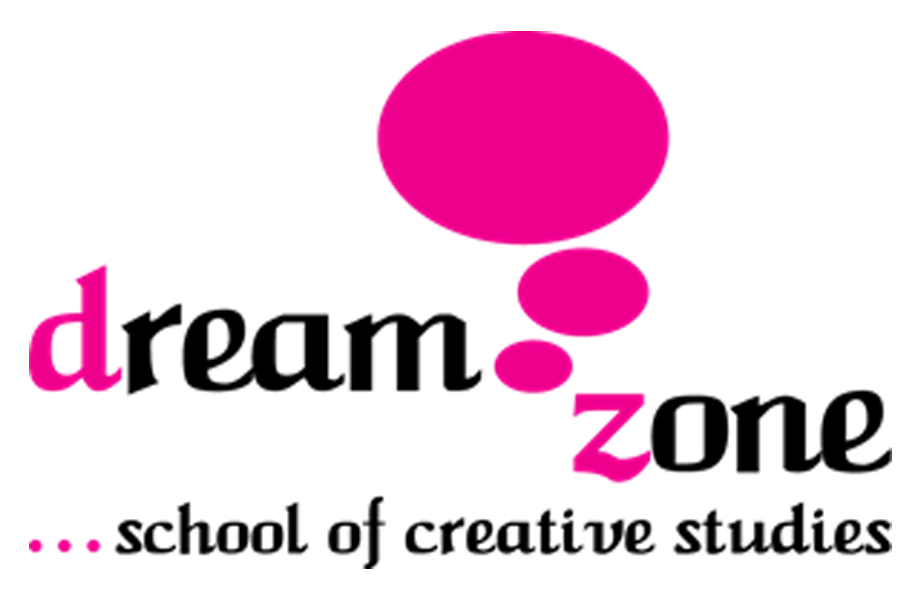How to create a blog post for the Lohri Festival in Photoshop?
About Photoshop
Photoshop is a very useful application for those designers, artists and photographers who bring their ideas and creative imagination into their lifestyle.Adobe Photoshop is a software that is used for image editing, graphic editing, and digital art.
What is the Lohri Festival?
Lohri is a famous festival of North India. It is celebrated a day before Makar Sankranti. On this day, all the relatives and friends celebrate happiness by lighting a fire in the dark and dancing together. This means that the light of darkness symbolizes the feeling of victory. Children and old people all come together. Take advantage of different types of dishes. Lohri is also known as the harvest festival.
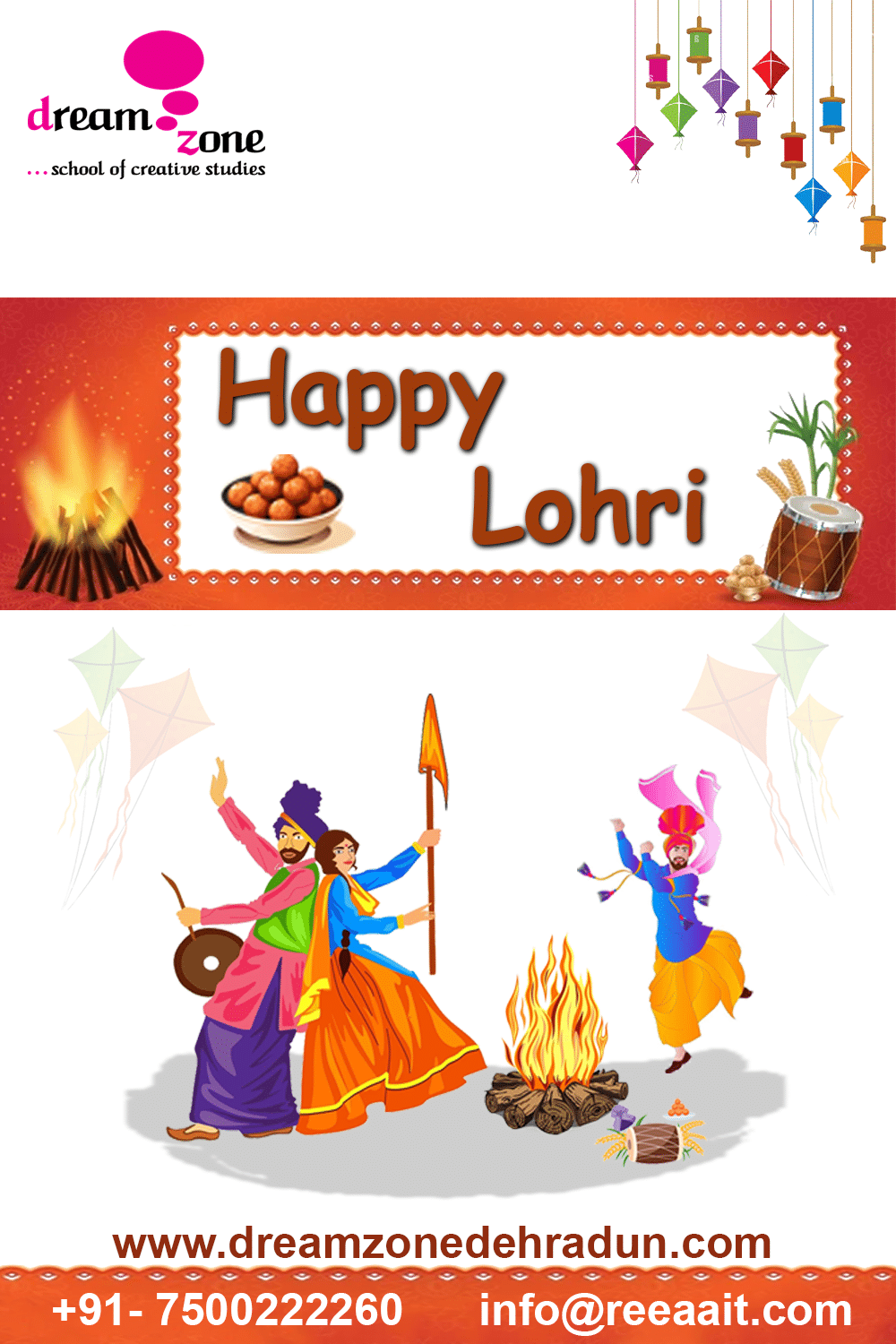
Method a Making Post
First of all, I searched for reference images and downloaded all images from google. took a useful part from the reference image.then arrange and design them and added some text.
people all come together. Take advantage of different types of dishes. Lohri is also known as the harvest festival.
Tool used
1.Rectangular marquee tool: The Rectangular Marquee Tool sitting at the very top of the Tools panel in Photoshop. It’s the tool with the icon that looks like the outline of a square. Click on it to select it: The Rectangular Marquee Tool is located at the top of the Tools panel.
2.Magic Wand Tool
The Magic Wand Tool, known simply as the Magic Wand, is one of the oldest selection tools in Photoshop. Unlike other selection tools that select pixels in an image based on shapes or by detecting object edges, the Magic Wand selects pixels based on tone and color.
3.Spot healing Brush Tool
The Spot Healing Brush tool magically removes unwanted spots, marks, or small objects in your image. Photoshop selects and replaces pixels from another part of your image to blend in seamlessly.
4.Horizontal type Tool
The Horizontal Type Tool in Photoshop is a versatile text feature enabling users to add, edit, and stylize horizontal text within their images or designs.
5.Rectangle tool:
The Rectangle Tool in Adobe Photoshop is a graphical instrument used to draw and manipulate rectangular shapes within an image or design.
6.Move Tool
The Move Tool in Photoshop is a versatile instrument for selecting, dragging, and repositioning elements within a canvas. Recognized by its four-pointed arrow cursor, this tool empowers users to click and move layers, selections, or entire objects seamlessly.
7.Bleeding Option
In Photoshop and print design, the term “bleed” refers to the extension of colors, images, or design elements beyond the intended edge of a document. This additional space ensures that when the document is printed and then trimmed to its final size, there are no unwanted white borders
8.Color Range
By utilizing this tool, designers and editors can make selections based on color similarity, making it particularly useful for tasks such as isolating objects, adjusting hues, or applying selective edits.
Result
Finally using above mentioned tools we successfully were able to create the final poster for Lohri festival in Photoshop.